Quote Buttons
| Quote Buttons |
Quote Select
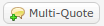 Then there a number of ways to insert those quotes into the post editors
 Quote Reply Button 
Fast Quote 
|
| Quote Buttons |
Quote Select
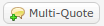 Then there a number of ways to insert those quotes into the post editors
 Quote Reply Button 
Fast Quote 
|