Mar-12-2019, 08:33 AM
(Mar-11-2019, 03:53 PM)snippsat Wrote:pip install pyqt5-tools
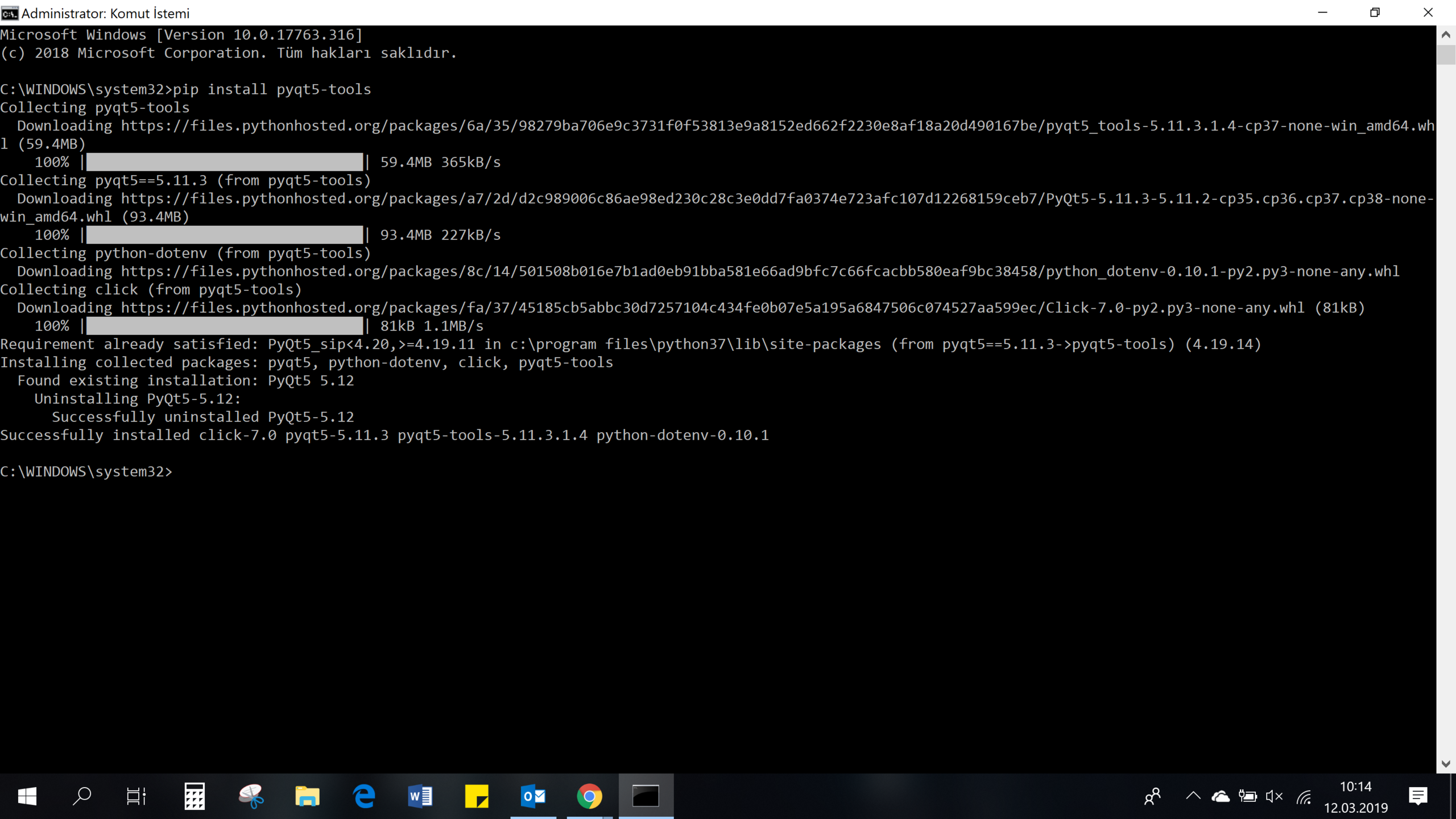
Thanks for your help, i installed .
Quote:Then i can start it from anywhere withdesigner,as Python is in my Path.
C:\1 λ designer
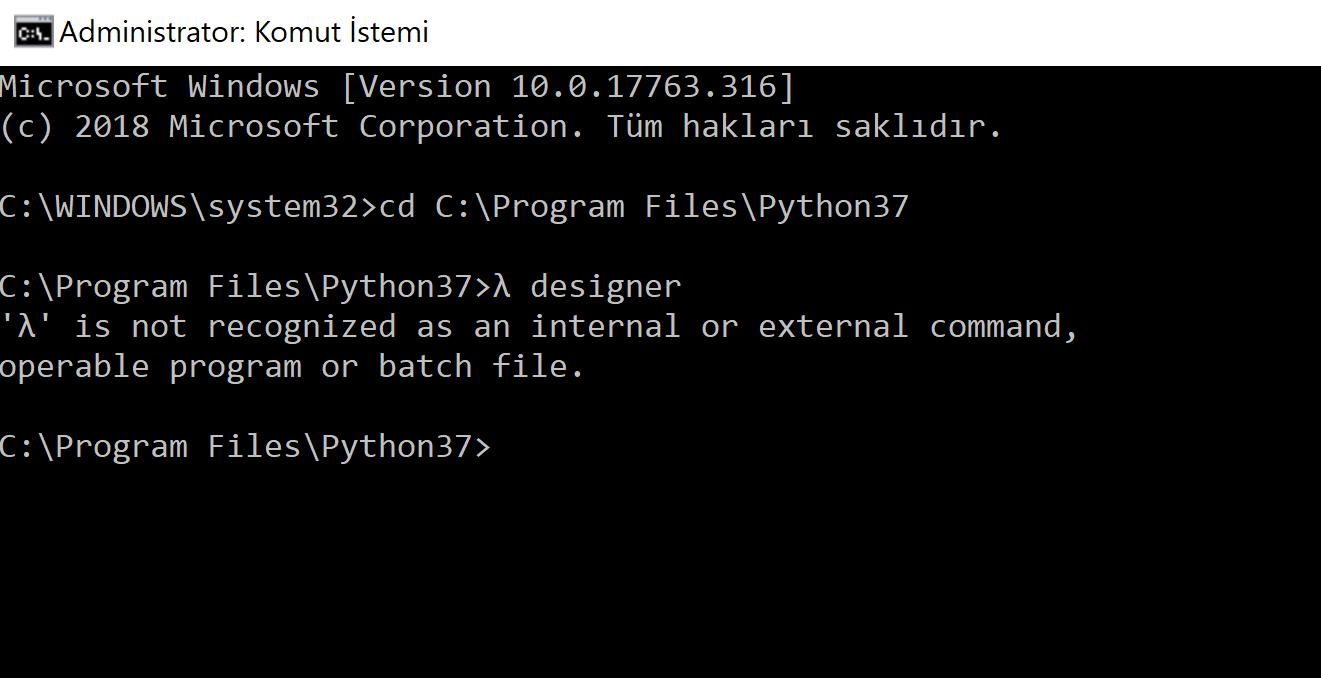
I cant reached using this way, but i searched detailedly in site-packages path. Then I run successfully QT Designer, thanks again.
Quote:designer createI dont understand what you mean here. (I'm beginner about Python. This may be a reason).uifiles that can be converted,or as in example under dynamically load the.uifiles by using the uic in PyQt5.
from PyQt5 import uic, QtWidgets import sys class Ui(QtWidgets.QDialog): def __init__(self): super(Ui, self).__init__() uic.loadUi('SomeUi.ui', self) self.show() if __name__ == '__main__': app = QtWidgets.QApplication(sys.argv) window = Ui() sys.exit(app.exec_())
Where should i apply this code ? I tried CMD and it gave ineffability.
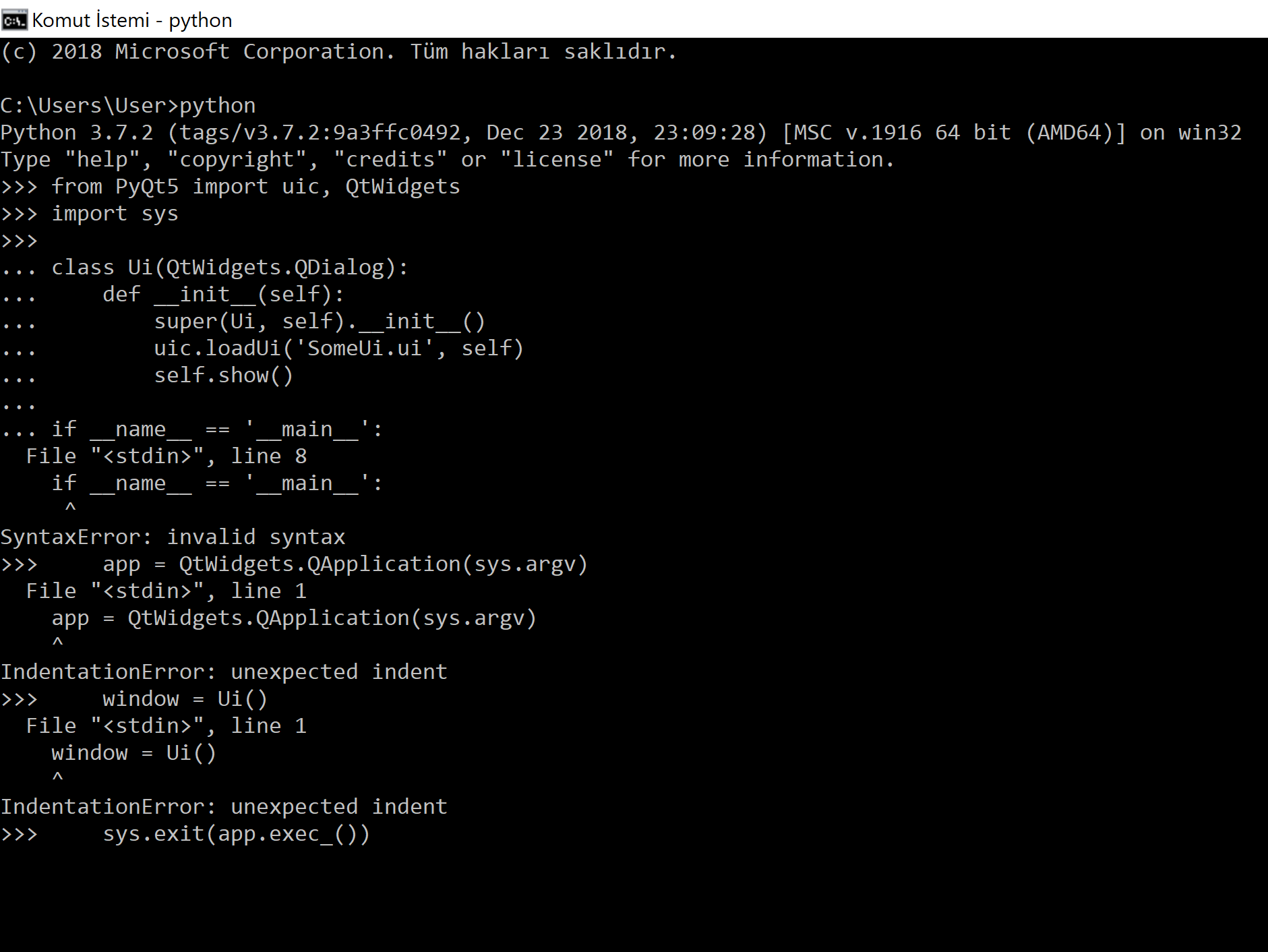
Quote:I would have used Flask as web-UI and not GUI for this.I have to access TCP/IP protocol so i should get data from HTTP. Actually, This is not possible with QT designer ? Also, I prefer gui because i should represent this data to user.
Look at this this post,where i link to some stuff with IoT and Flask
